
Mod cool weapons minecraft 1.7 10. Armor and equipment
For those who are looking for something to shoot more powerful, we will try to choose the optimal mod for weapons on. and give you links where to download. There are a lot of such modifications and each has its own advantages and disadvantages. Without unnecessary pretense, let's get down to business.
Let's start with a very simple but well-known Rapid Guns mod. He adds several samples of automatic firearms to Minecraft, or rather 4 pieces: Pistol, Bazooka, Minigun and Laser pistol. These trunks are simple, not even 3D, but they do not require large computer resources.


And this is a more popular weapon mod for Minecraft 1.7.10. In the arsenal of Weapons Plus there are more than 10 samples of excellent firearms in full 3D. Here you have a machine gun, a flamethrower and a grenade launcher, even a pulse rifle of two types. And that's not all. Everything is drawn very well. And the shooting process itself looks beautiful. This mod is definitely worth downloading and trying.



Cool mod with several samples of weapons. Some of them are flat, and some are drawn in 3D. There are different types of cartridges for the same barrel. Quite a worthy mod, but still it lacks a complete rendering of all weapons in a volumetric form, it would have turned out much cooler. In general, The Guns ‘N’ Stuff is not a purely weapon mod, it also includes armor and ore and something else.



Mod just the same with the self-explanatory name 3D Guns. It means that an exceptionally beautiful 3-dimensional weapon awaits us here. Well, let's see. Indeed. The developer offers us more than 10 samples of automatic weapons in full 3D. Everything is extremely decently drawn as close as possible to real trunks. Several types of automatic rifles, light submachine guns, classic pistol, grenade launcher, sniper rifle, pump action shotgun (so called shotgun). As it should be, ammunition is also attached to the weapon, which you can craft yourself. Serious weapon mod for Minecraft 1.7.10. We highly recommend downloading and trying it.



Another very decent firearms mod. All trunks are in honest 3D, beautiful, like real ones. They shoot great, each with its own sound. Each type of weapon has its own type of ammunition, just like in life. Moreover, you need to reload it, insert a new clip if you want to continue shooting. And then there are grenades and explosives. In general, fun for long hours is guaranteed. More specifically, this is what the mod offers us: FN P90, Galil, AK47, M14, M4 and these are only the most famous assault rifles and rifles. Be sure to watch it, you will not regret it.



The most advanced military technical mod Techguns 1.7.10 turns the survival process in Minecraft into an exciting shooter, thanks to weapons, equipment and various things created for war. He changes the generation of the world and creates military bases in various places on the map. They are well guarded by NPC characters and do not bode well for the player.
The mod increases the number of aggressive creatures and makes it difficult to survive to the limit. It is not recommended to start in the desert, cold and warm biomes are also fraught with dangers. Players can capture bases, use military equipment, unique combat suits and weapons, but first you need to download the Techguns mod for Minecraft 1.7.10, install the required and recommended dependencies.


Key Features
- Weapon: 3D models, fire and reload animations, first and third person views.
- Armor: skins and 3D models of equipment, bonuses that improve the characteristics of the character.
- New tab for inventory: Techguns is compatible with the mod and adds slots for the face (gas mask), backpack (jetpack), weapons and food to Minecraft.
- Damage system: certain weapons are more effective on certain types of armor.
- Npc: enemy characters can use weapons, military turrets.
- Technics: machines and laboratories for creating new materials, crafting, mining ore, restoring armor, and more.
- Settings file: mod allows you to change many different parameters in the file config / Techguns.cfg(look in the folder with Minecraft).
Capturing military bases
The modification automatically creates buildings around the world. This function is disabled in the mod settings file config / Techguns.cfg... Find the line "B: SpawnStructures = true" and change the value to false.
Military bases are guarded by armed NPCs. To stop spawning, you must destroy the flag!
Video review on mod Techguns
Installation
- Download Minecraft Forge. Versions 1558 or 1614 are recommended, yes.
- Necessarily! Install the Chisel and Cofhlib modifications.
- Next, you need to download the Techguns 1.7.10 weapon mod and place the file in% appdata% /. Minecraft / mods.
- Additionally desirable install Cofhcore (responsible for generating buildings) and FTB Utilities (turrets will be able to distinguish enemy from ally in games on servers).
A unique modification that has no analogues in Minecraft. If you are a firearms fanatic and adore mods like Flans, then you simply have to download and try Stefinus 3D Guns Mod. As the name suggests, it adds ammunition, pistols, shotguns and rifles. All of them are made in the form of 3D models. This is what distinguishes the modification from all the others. The mod turns Minecraft into a real first-person shooter. The game also added sounds that are emitted when shooting for a more realistic process.

On this page you can download a weapon mod for Minecraft 1.7.2, 1.7.10 and older versions 1.5.2 and 1.6.2. It is still under development, so the fewest bugs are in the version for 1.7.10. You will also need Forge to install the mod.


Weapon crafting recipes
Cooldown to "R". Aim at "F". Left-click shooting. Everything is as usual. In order to craft weapons, follow the recipes:
Video review Stefinus 3D Guns Mod
Installation instructions
- Download mod for weapons Stefinus 3D Guns 1.7.2, 1.7.10 or another version.
- Install
This tech guns mod adds a huge amount of weapons to Minecraft! Each one has its own special effects and death animations. You are also fighting with futuristic weapons! Mod for firearms for minecraft creates some amazing constructions in your world, military bases with powerful weapons and strong Nepis, but be very careful because the firepower of these basery is realistic, it's amazing what this mod is to do, download now and get an incredible fight with your enemies.
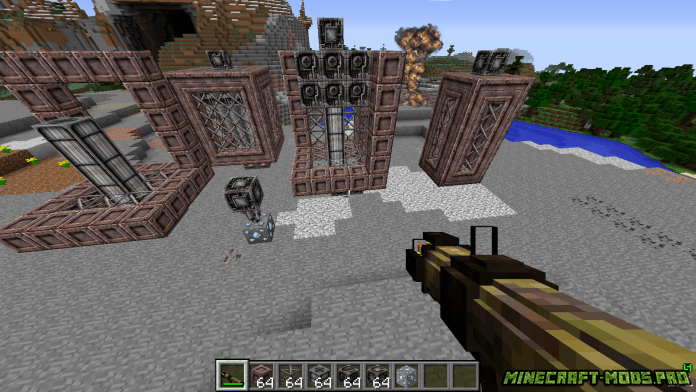

The weapon mod adds more to the game 20 types of automatic weapons (AK-74, AK-47, M-16, M-4) More 5 types of pistols(Glock, revolvers) and also sniper rifles, rocket launchers, bazookas and machine guns... In addition to weapons, the modification adds a lot of additional body kit to it and equipment that will be needed in battle in the game. These are various grenades, cartridges, smoke bombs, explosives and other useful things for shooting.
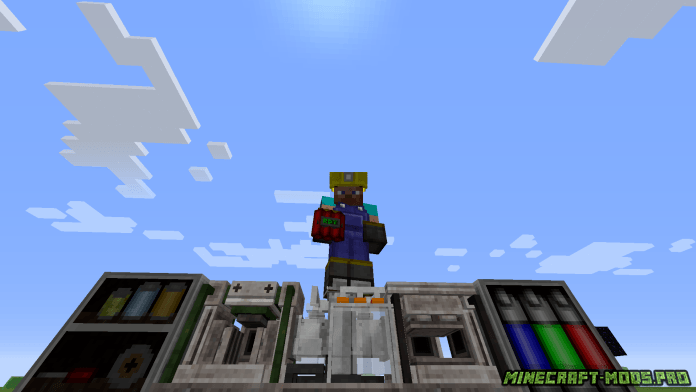


The mod for guns and weapons is very popular among players, there are also entire servers with this mod for weapons and it is very interesting for players to fight with such a large arsenal in minecraft, we recommend this mod which also has a lot of weapons and military equipment, and support for a large number of minecraft versions.

Video review of Mod on Military Weapons for Minecraft
Maud Techguns Mod will add to minecraft a bunch of new military modern weapons, firearms, fantastic, new armor, new NPCs, machines for building these weapons, as well as blood and bloody effects.
One of best mods for modern weapons for minecraft, the mod will add flamethrowers, blasters, rifles, pistols and machine guns, a chainsaw and other cool weapons. There is even a small atomic cannon that will bomb your map.
Now mobs are scattered to pieces and pour out a heap of blood, mobs die from different weapons with different effects.
The mod will add a bunch of new fantastic armor, they add different features, high jumps, speed, etc.
Night vision goggles, rocket packs, turrets.
Best of all, the capabilities of this mod will be shown in the video trailer:
Screenshots of the mod:




How to install Techguns Mod for Minecraft?
1) Install.2) Download the file.
3) For 1.7.10, unpack the archive, copy all files to C: \ Users \ USER_NAME \ AppData \ Roaming \ .minecraft \ mods
4) For 1.12.2 copy the file to C: \ Users \ USERNAME \ AppData \ Roaming \ .minecraft \ mods
5) Launch the Forge version of minecraft in the launcher.