
In tanks, a big ping what to do. High ping in World of Tanks: causes, solution. Checking the ping of World of Tanks servers
High ping in World of Tanks is a common problem.
ping is the delay in receiving a response from the server. This is the time it takes for a signal sent by the client to reach the game server and return back. Ping is measured in milliseconds(1000ms = 1s) and is always displayed during combat in the upper left corner of the screen near the FPS counter.
What is normal ping? The best ping up to 60 ms(usually marked in green). WITH 60-120ms(orange or yellow) you can also play, but there will be periodic twitches. If the value rises above 120ms(red), you can forget about comfortable gameplay.
With high ping, it becomes impossible to play normally. There are lags, friezes, freezes. The number of frames per second is reduced. Shots are delayed by 1-2 seconds, and the enemy has time to leave the sight.
Familiar? There is a solution.
Why ping is high: diagnosing the problem
To understand how to lower ping in World of Tanks, you first need to figure out why it is increased. The reasons may be as follows.
- Busy channel. If in parallel with the game there is a download of data from the network (for example, files from a torrent), it will take up most of the Internet speed. Because of this, the client may not have time to process the required number of network packets, and the ping in WOT will increase. This applies not only to downloads, but also to voice communications such as Skype. Also, background updates of programs, antivirus or the operating system itself can serve as a reason. In this case, the ping will be unstable even with good internet.
- Router overloaded. One of the routers on the way to the server can't handle the amount of data. This situation occurs when several users use the same WI-FI router.
- Server overload. Due to too many players online, the server may not have time to process data, which will lead to ping jumps.
- Distance to server. The farther the game server is from the player, the longer the signal will go to it. That is, if you are from Russia, and the server is located in the USA, the ping will be high and unstable.
- Unstable connectionWi-fi / mobile 3G / satellite internet. Wireless networks often experience interference that interferes with data transmission. Because of this, ping in World of Tanks can jump periodically. For online games, it is recommended to use a wired connection.
- Internet speed. If the Internet speed is low, the client may not have time to send / receive network packets. Accordingly, the delay - ping - in the game will be increased. The best solution in this case is to change the tariff or provider.
- Too weak computer. We are talking about the power of the processor and video card. If it is insufficient, the PC simply does not have enough system resources to send / receive / process the signal. Ping in WOT on weak devices is almost always too high.
- Viruses eating traffic. This is extremely unlikely, but there may be viruses on the computer that transmit any data to the network in the background or interfere with the normal sending of network packets. It makes sense to conduct a full PC scan with antivirus.
Now about diagnostics.
Checking the ping of World of Tanks servers
Information about the location of all WOT game servers is freely available. For your convenience, I will list the Russian addresses below.
Russia
- login.pworldoftanks.net– RU1 (Russia, Moscow)
- login.pworldoftanks.net– RU2 (Russia, Moscow)
- login.pworldoftanks.net– RU3 (Germany, Frankfurt)
- login.pworldoftanks.net– RU4 (Russia, Yekaterinburg)
- login.pworldoftanks.net– RU5 (Russia, Moscow)
- login.pworldoftanks.net– RU6 (Russia, Moscow)
- login.pworldoftanks.net– RU7 (Russia, Moscow)
- login.pworldoftanks.net– RU8 (Russia, Krasnoyarsk)
- login.pworldoftanks.net– RU9 (Russia, Khabarovsk)
- login.pworldoftanks.net– RU10 (Kazakhstan, Pavlodar)
There are a number of programs that check and show the ping of WOT servers (you can find them below). But there is an easier way to find out the delay time without downloading or installing anything.

In this way, you can check any server, not just ping in World of Tanks.
Your task is to choose the server with the lowest ping from the most geographically located for the game. This can be done in a couple of minutes using the described method and the server location table from the official WOT wiki, the link to which is given above. But what to do, the server is close, but the ping still jumps?
Diagnosing the cause of delays
To determine why ping jumps in World of Tanks, there are 2 programs. If you are not an IT specialist, it makes no sense to deal with them deeply. It is enough to create reports and send them to Wargaming support. The Belarusians clearly wrote about how to do this in the official World of Tanks help.
- PingPlotter. A program specifically for diagnosing networks. About how to set it up and create a report, WG wrote.
- WGCheck. This application was developed by Wargaming itself for network diagnostics, checking the integrity of the game client, and similar tasks. You can download the program on this page. It also provides instructions on how to create a report.
If you have a powerful computer, good internet, and ping goes off scale for some unknown reason, create 2 reports using the listed programs and send them to the Wargaming CPC. Specialists will quickly find the problem and tell you what to do next. In most cases, this is the most efficient solution.
How to lower ping in World of Tanks
What can you do yourself?
- Change server. At the beginning of the article, we found out what ping should ideally be - up to 60 ms. Choose the server with the lowest ping and play on it.
- Lower graphics settings. Visual excesses load not only the video card, but also the processor. You will hardly feel their absence in the game, but the ping in World of Tanks may decrease. If everything is bad with iron, you can use the mod WOT Tweeker . It will kill the WOT graphics to the level of Tetris, due to which the performance will increase and the ping will decrease.
- Disable antivirus/firewall/firewall. Constant checks of traffic by anti-virus protection can cause high ping in World of Tanks. Disable them for the duration of the game or add the game itself to the exceptions.
- Scan PC for viruses. The chances of traffic being eaten by malware and spyware are negligible, but it doesn't hurt to be 100% sure.
- Update drivers. In particular, the video card driver. As discussed above, poor performance can cause spikes and spikes in ping.
Some sites advise you to make changes to the registry or limit the RAM consumed by the WOT client through the command line. It's not worth doing . In any case, until you receive a response from Wargaming technical support. Damage to the registry can lead to the fact that you have to reinstall Windows, and it’s not at all clear what to do with pinging RAM ...
Question from user
Hello.
Tell me, how can I lower the high ping in the game World of Warcraft? When you just run and kill mobs, everything is fine, but when you start fighting with other people, the game takes a long time to respond to my clicks. Ping ranges from 200 to 300 ms.
I tried to clean Windows, optimize, but it still did not help. Can anything else be done?
All the best!
In general, this is just one question out of dozens. All users who play online games: tanks, WOW, Counter-Strike, etc., I think that more than once or twice faced lags and delays (i.e. the ping has become very high) during the game.
In this article I will give the main points on what ping depends on, how to find it out, and how you can lower it. I think the note will be of interest to all fans of network games.
👉 To help!
If you want to know your real speed Internet -
What is it: important points
To begin with, so that everyone understands everything correctly, I will give my definition of ping (simple and concise 👀).
ping is the time taken to send a "piece" of data from your computer to another, and receive a response from it.
To exaggerate completely: if you ask a question to a person and get an answer from him - then the time from the beginning of the question to the end of the answer to it - this will be the ping.
Ping is usually measured in mi-seconds(ms or ms). Games often write in English: Latency or Ping.
It goes without saying that the higher the ping - so much the worse for you: your reaction in the game will leave the best until you press the button and it will work - a significant amount of time will pass, which means that you can simply be won for it. This is especially noticeable in active games where a good reaction is needed.
How to determine the ping to the server
ping- magnitude changeable in real time, and besides, it will be different for different servers. Those. ping to one server can be 100ms, and to another 500ms.
Most often, you need to know the ping to one or two servers. It is unlikely that you are interested in this value to all servers without exception ...
To find out the ping - you need a server (or its domain name, for example, website ).
To check which applications are loading the network - open the task manager (key combination Ctrl+Shift+Esc) and look at the "network" column (sort the load by it).
👉To help! Than and ? Limit download and upload speed for any of the programs

Important!
It is possible that specifically in your apartment there will be no extraneous load on the network - but your provider's Internet channel will be loaded by other users (you are not the only one living in a house and a district 👀).
This is especially noticeable in the evening hours, when everyone is at home and the load on the network increases. Recommendations regarding the Internet provider are relevant here (see paragraph 1 above).
6) Problem with the driver for the network card
Drivers can be of great importance for the operation of the network adapter. (in principle, as well as on any other equipment).
For example, on my working laptop, after I took down the drivers installed by Windows by default and installed them from the device manufacturer's website, the Wi-Fi connection speed increased by 1.5 times!
In general, the topic with drivers is quite extensive, below I will give a couple of links to articles from which you will learn how to find drivers correctly and how to update them.
7) Is the computer loaded at 100% with extraneous tasks?
Perhaps your online game slows down not because of ping, but due to the fact that, for example, there is a high load on the processor and it simply does not have time, it freezes.
This can also be observed with a high load on the hard drive, RAM. I analyzed all this in detail in an article about computer brakes, and I recommend that you familiarize yourself with it for diagnosing and optimizing the operation of your Windows OS.
8) Package Scheduler Setup (Windows Tweaking 1)
Package Scheduler QoS(or QoS Packet Manager) by default reserves a certain share of the Internet channel for operating system updates, sending statistics, e-mail, etc., etc.
Sometimes this reservation reaches 10-20% of the channel capacity, what do you agree, not a little?! Therefore, it is logical that it must be disabled ...
How to do it:
- go to the local group policy editor - for this you need to click Win+R, enter into the line "Open" gpedit.msc and press Enter;
- then go to the section: Computer Configuration/Administrative Templates/Network/QoS Packet Scheduler (or QoS packet manager);
- then move the slider to position "Enabled" and set the value to "0". Save settings and restart PC.

Note: Not every version of Windows can open the Group Policy Editor settings (in initial and home versions - this option is disabled).
8.1) Installing the Leatrix Latency Fix script (Windows 2 fine-tuning)
This script (by the way, it was written by a World of Warcraft fan) is designed to remove the delay in the response of the system to packet processing (in Windows, this does not work by default!). As a result, the confirmation is sent immediately, which reduces the delay somewhat.
By the way, this can be done without special scripts - but you have to rummage through the registry for a long time (which not everyone can). And such a program works in auto-mode, it is easy to use, no installation is required. What else is needed? 👌
After downloading the script, extract the archive and run the executable file (requires administrator rights).
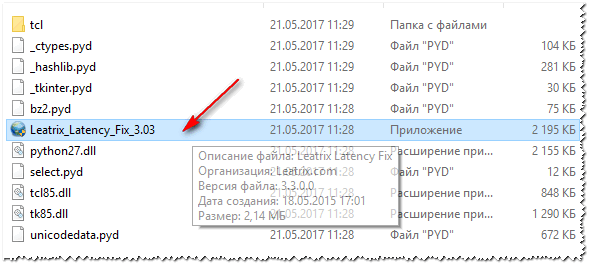
- offer to install Install) - install and restart the computer;
- suggestion to remove Remove) - if so, it's better not to touch it, then the changes have already been made to the registry (by clicking on Remove- you will return the settings to their original state).

9) Firewall and antiviruses
Another point that I would like to focus on is the work of an antivirus and a firewall (often they are combined into one protective program called an antivirus).
By default, the firewall is suspicious of unfamiliar programs and, by default, asks you whether to give access to the network to a particular program.

All these checks often affect how games work. I recommend: either add the game to the list of trusted applications, or for the duration of the game disable firewall(Yes, and antivirus). Fortunately, many modern antiviruses already have a game mode ...
👉 To help!
How to prevent any program from accessing the Internet, .
10) Installing spec. utilities that increase the priority of games
And lastly, there are now quite a few utilities that can set maximum priority for the game (during launch), free up RAM, close unnecessary processes - thus, all PC resources will be used for the game (and not for extraneous tasks).
Thanks to this, it is possible not only to reduce a few pings, but also to speed up the game itself. I talked about such utilities in one of my previous articles, link below 👇.
I hope that after taking a set of measures, your ping will become lower.
Many players are faced with the fact that their favorite World of Tanks is very slow or even lags. Of course, this is very annoying and does not allow you to fully enjoy the process. This article will help you figure out what is the reason for the brakes in the game, whether reducing the ping will help, what this indicator is responsible for and why it is of such great importance.
Hardware and software.
First, you need to make sure that your computer meets the World of Tanks system requirements, they are not difficult to find on the Internet. If the power of the hardware is not enough, then a serious improvement is indispensable. To increase the performance of the game, you first need to lower the settings responsible for the graphics. Further, you can increase the number of frames per second by installing the latest drivers for the video card. But remember that you only need to download them from the official websites of iron manufacturers so that everything works correctly and does not pick up viruses. It is also recommended to update DirectX and Microsoft NetFramework. In some cases, this will positively affect the ping value.
Reasons for the increase in ping.
ping- this is the time it takes for a data packet from your computer to reach the game server and return back. With a high ping, World of Tanks will behave as if it does not have enough computer power for it, that is, slow down and freeze. When the value does not exceed 100, then it will be a pleasure for you to play. And this parameter may increase for the following reasons.
The most common is poor internet speed. If you can play normally using a 3G modem, you can still (ping 100 - 200), then with EDGE it's simply unbearable (ping 500 - 600).
Also, make sure that the Internet channel is not loaded with any browsers, torrents, antivirus updates and other similar programs. The server itself can also be loaded, when a lot of people come to it at once, usually in the evening. The entire system can slow down if it is infected with viruses and spyware.
Several methods to solve the problem.
Try changing your 3G internet provider. It is possible that your service provider has a speed limit according to the tariff plan. Or you live far away from a leased Internet line.
Install the Wot Ping Server app. This program will allow you to choose the server that best suits you. The fact is that the closer the server is geographically to you, the faster the ping. For example, RU1,RU2,RU5,RU6 are located in Moscow, RU4 are in Novosibirsk, RU3 are in Munich, and RU7 are in Amsterdam. Some mods also allow you to see information about the average ping on a separate server.
Another application that will allow you lower ping in World of Tanks is CFossSpeed. This program allows you to optimize ping and is able to increase bandwidth. When you install the software, do not rush to launch the game. Find the program shortcut in the tray, right-click, select "traffic adjustment", and then "best ping time". Also, this program allows you to prioritize the application we need. To do this, go to the "programs" section, and then to "games". Select the worldoftank.exe process and move the slider up. Thus, the ping value will drop even more.
You can also use the Leatrix Latency Fix program. It, like the previous one, speeds up the work of online games, but using it is even easier. Download, click install and confirm everything the application wants.
Well, we have listed the most common options for reducing ping in World of Tanks. But remember that these programs do not lower the value by 3 times, because the performance of online games still depends on the speed of the Internet, the distance to the server and its capabilities. If you meet information that the application will reduce ping many times, it is 100% some kind of virus.
Game Feedom WOT Ping is an absolutely free utility designed to ping World of Tanks servers and further select the best server for the game.
Why you need it: In addition to FPS (the number of displayed frames per second), Ping to the game server (ping) is the most important indicator that affects the "playability" in online games. Ping is the time taken to transfer a packet from the client to the game server and back.
The lower the ping, the faster you receive data from the server about changes in the game world. At the same time, there is no point in striving for absolutely zero ping in online games. For example, you won't see a difference when playing World of Tanks with a ping of 20 or 40, while at the same time, the difference can be seen with a ping of 100-200.
With an increase in ping, the so-called "lags" appear - jerks and delays in the gameplay, annoying during the battle. If you do not observe such delays, there is no point in worrying about your ping.
Using Game Freedom WoT ping
- Unzip to any folder and run the program.
- Using the appropriate checkboxes, select the ones you need to ping the WOT server
- Select the desired number of requests to each server. If you have an unstable connection, for greater accuracy, the number of requests must be increased
- Start the ping procedure by clicking on "Ping WOT servers"
- Wait for the procedure to complete and evaluate the final data.
- To check the ping to the Game Freedom gateway, copy the current IP address of the gateway from the Game Freedom project website and paste it into the appropriate field, or click the "Get gateway address" button (the address will be automatically checked and entered).
- The "reset" button resets the servers selected for ping.
You should choose the server for the game with the lowest ping rates.
If you see the inscription: "Connection timeout", then the packet did not reach the server or too much time has passed. If there are many such responses to the server, lags are possible and you should not choose this server.
If the "Connection Timeout" is constant, then the server is down and unavailable.
If "Connection timeout" for all servers, most likely the protocol used for ping is blocked by your firewall or proxy. Without permission to use the ICMP protocol, it will not be possible to ping the server.
If you see the inscription "Server not found" - the IP address of the server is not correct or there has been a network failure (Internet DNS name resolution service).
If you use the Game Freedom gateway to play WOT, then the ping from you to the World of Tanks servers becomes unimportant. In this case, the ping from you to the Game Freedom gateway is important. You can check the ping indicators using the corresponding checkbox.
Attention! Do not use Wot Ping through the Game Freedom client snap-in. Due to the nature of the protocol, ping directly through the gateway is not possible. You will either see your direct ping from your computer to the Wot server, or you will see a connection timeout if the ping is blocked on your network. When playing through the GF Gateway, use the ping data to the WOT servers indicated on the corresponding WOT through proxy page to select the optimal server.
Ping to the gateway itself can be found using the WOT ping program.
The total ping is easy to calculate by adding your ping to the GF gateway with the ping from the GF to the WOT server. To determine the ping to the gateway - run Wot Ping in the usual way (not through the gateway).
Factors Affecting Ping
- The speed and load of the communication channel. The wider and better the communication channel, the higher the ping rates.
- Remoteness. The farther you are from the servers (or the Game Freedom Gateway), the greater the ping. You can estimate the distance using the Tracert command by counting the number of steps (hops) to the server.
- Computing power of a computer. If you have an old computer and a cheap network card that is CPU intensive, your computer will take longer to process incoming information, which in turn will increase the ping.
- Performance of network equipment "on the way" to the server. If you're using a cheap router or a caching proxy that can't process packets quickly, your ping performance can drop dramatically.
Ways to reduce ping in World of Tanks
Disable other applications and services that use your Internet connection while playing. If you have an inexpensive router or a weak communication channel, each such application can greatly change the ping performance.
If you play through a corporate gateway or proxy server, the speed of your Internet connection is divided among all network participants. The more users use the Internet, the higher the ping.
Try using an alternate Game Freedom Gateway IP address. The gateway is connected to different trunks, the channel in your direction is probably overloaded.
If you are experiencing lag and high ping in a game using a computer with little processing power, lowering the graphics and detail settings in the game may help. Try to set the game settings to minimum and evaluate the playability with such parameters. The higher the graphics settings, the more information is transmitted over the communication channel and the higher the ping in the game.
In the settings of World of Tanks, disable the use of voice communication if you do not need it. Even if you are not using a microphone, when this setting is enabled, the game creates an additional connection to the voice exchange server.
Choose a server with a minimum ping for the game. You can estimate the connection speed to different servers using the GF WoT Ping program. Periodically check the ping indicators - ping may change depending on the load of game servers and communication channels to them.
Server selection (for the World of Tanks game) is made in the login and password entry window. The default setting is "Auto" (Automatic Server Selection). In other games, the server may be selected in different ways.
Note: If you play through our Game Freedom game gateway, you must choose servers with a minimum ping from our gateway to the WoT server. This information is located on the WOT website page through a proxy. Ping from you to the WOT server is not important in this case. The ping from you to the Game Freedom gateway is important.
Disable the distribution of the client during the game in the launcher. Distribution of torrents increases the load on the channel and ping:
If you have a provider with old cheap equipment and overloaded communication channels, only changing the provider will help you! ;)
partial or complete copying of any site materials is possible only with a link to the source
If the ping keeps the bar in the area 10-100ms, then this is normal, and making it lower will not work. But if the ping value is equal to 100 and above, then here you can "conjure". The problem of high ping may be hiding in the connection itself. For example, when using mobile 3G or satellite Internet, be prepared that the delay time will be quite high. Also, if you live away from a normal dedicated Internet line, then the ping can also be constantly high. Try switching providers to get access to a wider bandwidth.
So, how to reduce ping in WOT? 1. As it can be read on many sites, clean the registry, turn off everything that the Internet can have, turn off the antivirus, and so on. Of course, there is some truth in this, but if the problem is much more complicated, there is another way.
2.Some lower ping using a special program, which is a German development. This software helps to correct ping and increase throughput.
Here is a list of all the features of the program, which can be found on its official website:
- Improve your Ping values for a comfortable online game;
- Support for a fast Internet connection during active download / upload;
- Improvement of the mobile Internet;
- Reduce problems with audio / video streams;
- Improve speech quality in those programs that use VoIP.
Now you know how to lower ping in World of Tanks. Download the specified program, set up and enjoy the game! It is also worth adding the following. After installing this program, but not yet running the game, right-click on the CFosSpeed tray icon, select "Traffic correction", and after it "Best ping time".
